9 ChatGPT & Claude Writing Tips (to get CRAZY GOOD outputs)
How I use AI to automate 50% of my writing
Here's something that might surprise you:
I use AI to automate more than 50% of what I do as a writer.
And this is coming from someone who's generated millions of dollars with writing, published 10 books, and co-founded some of the biggest writing programs on the internet.
After spending over 2,000 hours experimenting with ChatGPT, Claude, and Gemini, I've figured out how to write such powerful AI prompts that I don't need to do all the writing anymore.
I use it for social content, weekly newsletters, ad scripts, video scripts—even fiction writing.
And if you aren't getting the outputs you want, it's not because AI isn't capable. It's because you aren't prompting it correctly.
Today, I'm sharing the 9 AI writing techniques that completely changed my outputs once I started using them.
Let’s dive in.
Tip #1: The 3 Types Of AI Prompting
After playing with AI for two years now, I've realized there are actually three completely different ways to interact with AI.
Each works differently and has different benefits.
Let me explain.
Rabbit Hole Prompting: This is when you want to learn about something. You start with something like: "Tell me about the Roman Empire." Then based on the output, you pick one piece and keep going deeper. Similar to how you would search Google. It’s exploratory and great for self-education. Most people use AI this way, and there's nothing wrong with it. But it won't give you the highest quality writing outputs.
Brainstorming Prompting: This style of prompting works best when you need a thinking partner to stress-test your ideas. I use this constantly for outlining books, creating digital products, and fiction world-building. The secret here is to give AI loads of context. So instead of asking "Help me brainstorm product ideas," you'd give specific background on your previous products, your company, your target market, and exactly what kind of ideas you're looking for. The more context you give AI, the higher quality ideas it generates.
Automation Prompting: This is where the real leverage happens. Automation prompting is when you take something you've mastered manually and reverse-engineer it into a repeatable prompt. It's a lot of upfront work, but it gives you leverage indefinitely. Click here to see how I did this for my Perfect Book Title framework.
The big takeaway here is you can't automate what you can't articulate.
But once you know how to do something manually with so much clarity that you can articulate how you want AI to do it for you, you can get AI do to if for you forever.
And that’s the real power of this technology.
Tip #2: Use Claude Projects
Claude has a killer feature called Projects that most people completely ignore.
A project is like a context bucket. So instead of starting fresh every time you start a new conversation with Claude, you dump all relevant information for a specific project into one place.
For example, I'm working on a fiction series right now. I used Brainstorming Prompting to create the story concept, built my own world-building document, then kept adding character profiles, city descriptions, and maps back into the Claude project.
Now when I write each chapter, Claude knows everything about my world because it's all in the context window.
The more context you give tools like Claude, ChatGPT, and Gemini the better outputs they will generate for you.
Want more?
Click here to see how you can use Claude Projects to help you write a course.
Tip #3: Singular vs. Modular Prompts
Most people try to cram 8 different tasks into one giant prompt.
For example, “Write a course.”
This is a mistake. You don't want to ask AI to brainstorm product ideas AND create outlines AND write modules all in one prompt. This kills your output quality.
Instead, you want to break it apart.
If you wanted to write a course with AI, you'd have separate prompts for:
Market research
Title/subtitle frameworks
Outline creation rules
Module structure guidelines
Voice and style parameters
Each becomes its own prompt that you run sequentially.
Singular prompts accomplish one task. Think atomic essay—500 to 1,500 words max. It’s singular. Modular prompts separate everything into smaller tasks / individual prompts for each step.
Tip #4: Always Name Your Formats
When creating prompts, give everything a name.
In my social content generator, I train AI on 5 specific formats.
Each has its own name:
Paragraph Style
What/How/Why
Problem/Solution
Contrarian Take
Story Framework
This makes it crystal clear which format we're working with at any moment.
Why naming matters:
It forces clarity for you and the AI
It makes complex prompts easier to follow
It prevents "formatting soup" where AI gets confused
Tip #5: Use Objective Language Only
Subjective language kills AI outputs.
Notice the difference between these two prompts:
"Write really great social content"
"Generate thought leadership short-form social content that fits within 280 characters"
Subjective words like "great," "compelling," or "engaging" are open to interpretation.
If you asked 10 people what "great content" means, you'd get 10 different answers.
AI needs objective instructions that require zero interpretation.
Tip #6: Reinforce With Positive Attributes
If you tell AI objectively what you want, the next thing you need to do is explain what makes it excellent.
In my social content prompt, I include specific attributes:
Use concise, economical language
Alternate between long and short sentences for rhythm
Include a strong, polarizing point of view
Use literary mechanisms like alliteration or antithesis
I even reference "The Elements of Eloquence" by Mark Forsyth for specific literary techniques that have worked since Shakespeare's time.
Again, you can leverage ALL your accumulated knowledge—books, courses, frameworks—by baking them into your prompt instructions.
Tip #7: Use Exact Examples
Your examples must mirror your instructions perfectly.
If you say "start with a declarative opening line," every example should start with a declarative opening line.
If you say "include 3-5 bullet points," every example should have exactly 3-5 bullet points.
The biggest mistake?
Giving random viral examples that don't match your rules.
AI gets confused and blends everything together.
Tip #8: Don't Forget Delivery Instructions
End every prompt by specifying exactly how you want the output formatted.
"I'm going to give you the topic, and I want you to present a day's worth of short-form content in these 5 time slots, with one post per slot. Each post must read like a standalone tweet without formatting labels and must fit within 280 characters."
Be explicit about order, format, structure—everything.
Tip #9: Ask AI To Iterate On Your Prompts
Even great prompts can be improved.
When you notice mistakes or subpar outputs, ask AI: "I noticed [specific issue]. What could I add to this prompt to prevent this from happening again?"
AI will suggest specific improvements you can build back into your prompt.
This is prompt engineering: you're both writing instructions AND iterating based on results.
A Final Thought On AI And Writing
I'm a professional writer who gets paid to write, and I couldn't be more excited about AI.
I don't think it's going to ruin writing or destroy writer jobs. I think AI will create 100x more writers and make AI-driven writers 10x more effective. The opportunities will flow to writers who embrace and leverage AI.
Those who fight it will struggle.
That's how it always works when new innovation arrives.
Mastering AI writing is an ongoing process. Every week, we discover new techniques, better prompting strategies, and more powerful automation workflows to help you put these techniques into action.
And that's exactly why we created Write With AI.
The writers using AI effectively today will dominate tomorrow.
Don't get left behind.
Click here to grab the 5-Part Prompt Template To Get CRAZY GOOD Outputs From Claude & ChatGPT.
Chat soon,
—Dickie & Cole
Co-Founders of Ship 30 For 30
Co-Founders of Premium Ghostwriting Academy
Co-Founders of Typeshare
Co-Founders of Write With AI
PS…What's your biggest AI writing challenge right now?
Drop a comment below.
I read every single one and often turn the best questions into future newsletter issues.


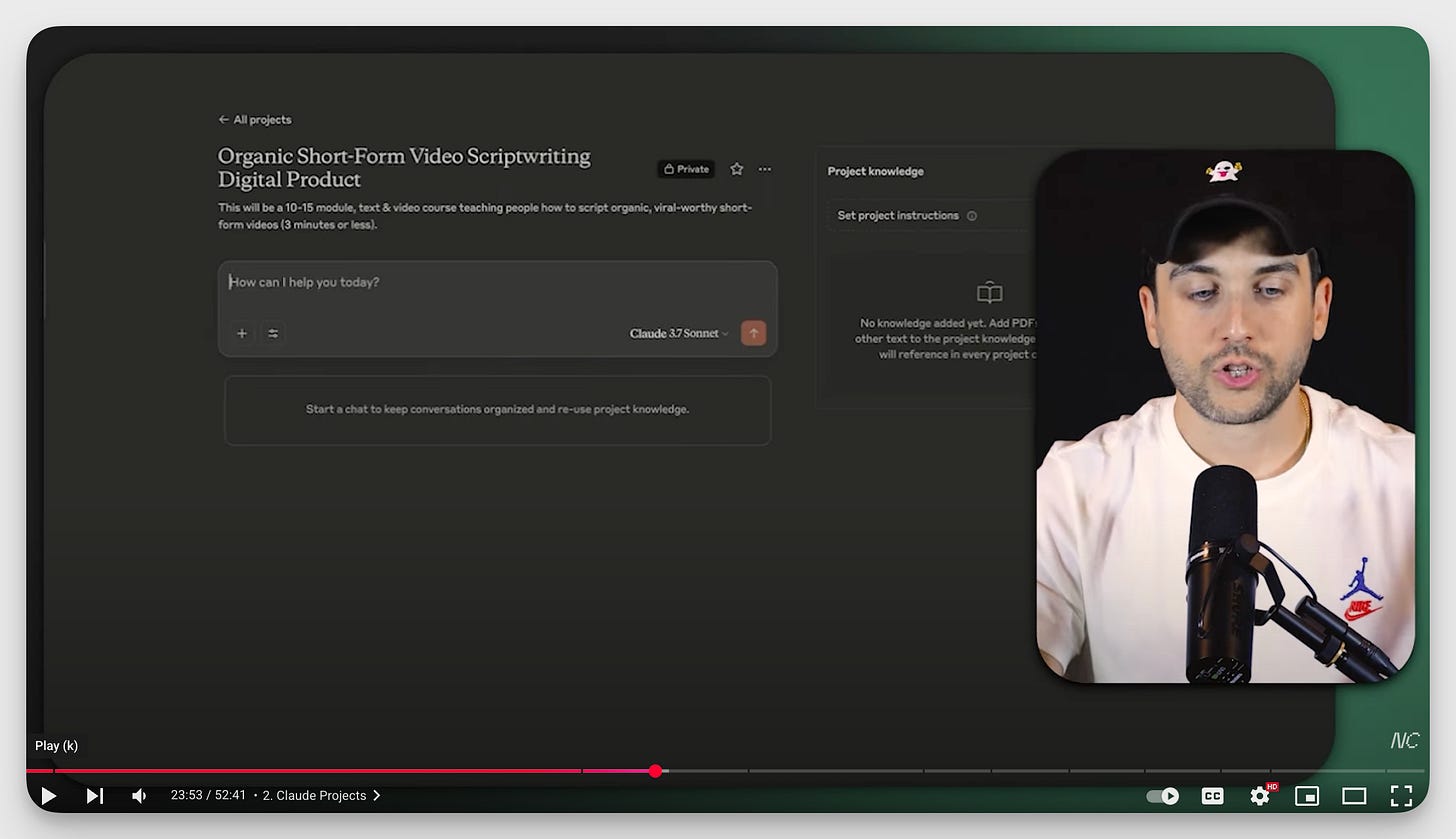



Interesting read and I get the excitement around AI, but I think we need to stop framing it like magic or some shortcut to “output domination.” Writing isn’t just a series of tasks to automate...it’s how we process, reflect, and connect. If we treat it like assembly-line work, we’re missing the point. Not everything has to be “leveraged.”
Some of us still write to feel our way through life.
Excellent piece - thank you.