Over the last 3 days, I’ve spent 20+ hours testing the best AI video tools on the market.
And in this post, I’m breaking down exactly how to create a 60-second AI-generated YouTube Short—even if you’ve never edited a video before.
Here’s what we’re diving into:
The best AI text-to-video tools (and what they’re actually good for)
A step-by-step process to go from idea to finished video
How to start with free tools (and when it makes sense to upgrade)
But before we jump in…
Let’s get one thing straight.
AI Video Creation Gets Pricey At Scale
If you’re serious about AI video, expect to spend $100–$300/month (or more).
Why? Because the best AI videos don’t come from a single tool.
A high-quality AI video workflow looks something like this:
Script Writing → ChatGPT, Claude (for ideas and scripts)
Image Generation → DALL·E, Midjourney, Leonardo (for visuals)
Video Animation → Sora, Kling AI, Runway (to bring images to life)
Voiceovers → ElevenLabs, Descript (for narration)
Music & Sound → MusicFX, Soundraw (for background audio)
Editing & Assembly → CapCut, Premiere Pro (to bring everything together)
Right now, this is how the pros do it.
But what if you just want to test AI video without breaking the bank?
Creating A One-Off AI Video Is Cheap (Or Free)
Most AI tools let you try before you buy.
Free plans are great for experimenting, but they come with limitations:
Lower resolution (no crisp 1080p+ without upgrading)
Shorter video duration (you’ll hit time caps fast)
Watermarks (annoying but expected)
If you want higher quality, smoother animations, and full creative control, you’ll need a paid plan.
Some platforms—like invideo.io—bundle everything into a single tool.
They’re solid for beginners but come with trade-offs:
Jack of all trades, master of none (decent, but lacks depth)
Less fine-tuned control (customization is limited)
As you get more serious, you’ll probably want better voiceovers, sharper upscaling, and more control over visuals.
Still, for anyone starting out, an all-in-one tool isn’t a bad place to begin.
You Don’t Need To Be A “YouTuber” To Use AI Video
AI video isn’t just for YouTubers.
It’s a massive opportunity for writers, founders, and brands who want to add video to their content strategy—without the hassle of traditional video production.
Here’s how you can start using AI video today:
Social media posts: Add AI B-roll to Twitter/X and LinkedIn posts
Newsletter content: Break up text with short AI-generated GIFs
Product promos: Create quick AI video ads without hiring a production team
YouTube Shorts and TikTok: Make faceless, video content
Personal branding: Use AI avatars to create video explainers
But here’s where it gets even more interesting:
“Ghostwriting” For Video Is The Next Big Thing
If you already write for clients, this is a huge opportunity.
Ghostwriting AI video scripts (or even producing full “ghostvideos”) is a high-value service for founders and brands who want short-form content—without being on camera.
They provide the ideas. You turn them into:
AI-enhanced storytelling
High-quality faceless content
Engaging short-form videos
It’s scalable, in demand, and way ahead of the curve.
Even if you never want to be on camera, this is a skill worth learning.
And if you’ve never made a video before? No worries.
You’re about to see just how easy it is..
5-Steps To Create Your First AI Generated YouTube Short (For Free) With Invideo.io
First things first—head to Invideo AI and create a free account.
That’s it. No fancy gear. No editing skills. All you need is an idea to get started.
Drop in a simple prompt, and boom—AI generates a full video for you. Script, stock footage, voiceover (even in your own cloned voice).
Let’s start with that idea.
Step 1: Tell An Untold Story
Right now, “Untold Stories” are crushing it on social media.
Why? Because people love learning something surprising, unexpected, or hidden in plain sight.
For example, our best-performing LinkedIn posts last month were:
The untold story of Jeff Bezos' favorite book
How Ferrero Rocher became the most powerful chocolate brand in the world
Perfect for video—because AI can easily pull from historical data to build a compelling story.
So let’s use the Jeff Bezos book story and turn it into a 60-second short-form video for YouTube Shorts, LinkedIn, Instagram Reels, or TikTok.
If you don’t have an idea yet, no problem.
Use this prompt to find your own:
I want to tell a real-life "untold story" in the {INDUSTRY} industry.
Please give me 10 specific stories.
Pick one that grabs your attention—then move on to the next step.
Step 2: Create Your Video Script With A Custom Short Workflow
Your script is the backbone of your video.
You’ve got a few options for writing it:
Use ChatGPT (fast and AI-assisted)
Write it yourself (if you prefer full control)
Use an Invideo custom workflow (AI-guided scripting)
I won’t dive deep into scriptwriting here, but if you want to see how Ali Abdaal’s scriptwriter does it, check out this issue of Write With AI.
For this, I went with the Faceless Short Video workflow.
A workflow is essentially, a streamlined way to produce videos quickly using AI.
Here’s how I set it up:
Along with the video topic, you can also fine-tune details like:
Platform (YouTube, TikTok, etc.)
Format (Vertical, Horizontal)
Voiceover Style (American, British, Hindi, etc.)
Composition Style (Close-up, Low Angle, Drone, 35mm)
Lighting Style (Natural, Dramatic, Foggy)
Video Styles (Claymation, 90s Vintage, French Noir)
Not all of these are included in the workflow itself, but the more you experiment with AI video creation, the more you’ll want to fine-tune these elements in your prompts for better results.
Once you’ve got your untold story idea, plug it into the workflow editor, hit continue, and let AI generate your script in seconds.
Simple. Fast. Ready to roll.
Step 3: Generate A Short-Form YouTube Video
Once you’ve got a script, the next step is to generate your video.
Invideo AI does all the heavy lifting for you:
It selects stock footage
It pieces together a storyline
It adds music and a voiceover
And voila! you have a first draft video.
Click to watch 👇
Now, is this a viral-ready short that’s going to break the internet?
No.
It’s got flaws. It’s not perfect.
But here’s the thing…
If you had to do this manually—finding footage, editing clips, syncing audio—it would’ve taken hours (if not days).
AI compresses that entire workflow into minutes. What used to require a full production team—writers, editors, videographers, voice actors—can now be done by one person.
That’s the real shift happening here.
The first draft isn’t the final product.
But it’s a starting point—and that’s what matters.
Step 4. Update The Timeline, Swap Out Media, Add Your Voice
If you’re happy with the AI’s first draft, you can skip this step entirely.
But let’s be real—you’ll probably want to tweak a few things.
The fastest way? Just type a simple command into the editor:
“Make the background music louder.”
“Highlight each subtitle word as it’s spoken.”
“Translate the voiceover to German.”
Boom. AI updates your video in seconds.
But if you want more control, you can also use the timeline editor to adjust the script, swap out media, or fine-tune your cuts.
And if you’re like me—where visual storytelling isn’t exactly your strong suit—here’s a hack:
Use ChatGPT to generate B-Roll ideas.
Just copy-paste this prompt:
Act like a viral YouTube script writer.
Can you give me suggestions for B-Roll to help me make my video script come to life?
Script =
{Insert Your Video Script}
Easy. Now you’ve got a list of visuals to enhance your story.
One thing to keep in mind: Invideo’s AI features are only available on paid plans. But you can still create custom images with DALL·E or generate full video clips with Sora—then upload them manually.
Want to clone your voice? That’s a paid feature too.
But even without it, AI gives you more tools than ever to create pro-level videos—without needing pro-level skills.
Step 5. Export And Publish Your Video
Once you’re satisfied, hit Export.
Download your video and post it anywhere—YouTube, TikTok, Instagram, your website—wherever your audience hangs out.
One thing to note: If you're on the free plan, your video will have watermarks.
Want to remove them? The paid plan ($28/month) gives you:
Generative AI
No watermarks
Voice cloning access
That’s it.
If You’re Disappointed… Read This.
Let me put it this way:
This is the worst this technology will ever be.
From here, it only gets better.
Right now, AI-generated video has its quirks—awkward motion, limited realism, and the need to stitch together multiple tools just to get decent results.
But that’s changing fast.
ByteDance just dropped OmniHuman, an AI model that can take a single photo and bring it to life—just from a voiceover.
Give this video a watch 👇
Insane, right?
This is exactly why now is the best time to start experimenting.
Most people will sit on the sidelines, waiting for AI video to be perfect. But the ones who start now—who develop an eye for video, who learn how to turn stories into visuals—will have a massive advantage when the tech catches up.
If you’re already a writer, you’re ahead of the curve.
Because at the core of every great video?
A great script.
And the best AI video creators of the future?
They’ll be writers first.
Drop a comment if you want more insights on AI-generated video—we’ve got plenty to share.
Chat soon,
- Dickie & Cole
Co-Founders of Ship 30 For 30
Co-Founders of Premium Ghostwriting Academy
Co-Founders of Typeshare
Co-Founders of Write With AI
What did you think of today’s newsletter?
❤️ Loved it. Refer it to a friend or drop a 🙌 below.
🫤 Meh. You can unsubscribe here. Or manage your subscription here.
🥳 I’m new here. Welcome! Grab these 3 resources to get started writing with AI.
🤩 Give me more. Check out reader favorites here (and all our free & paid products here).





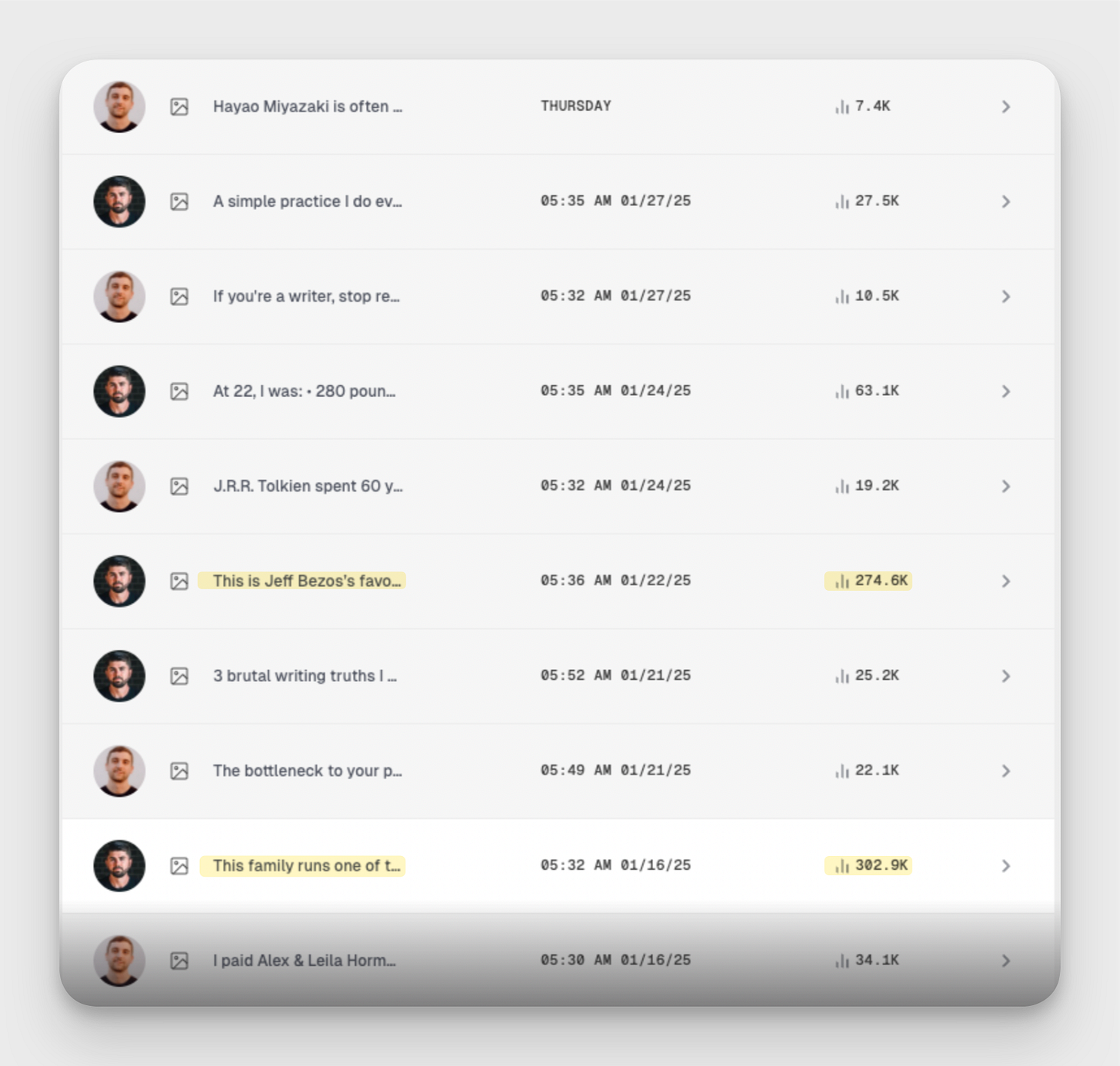


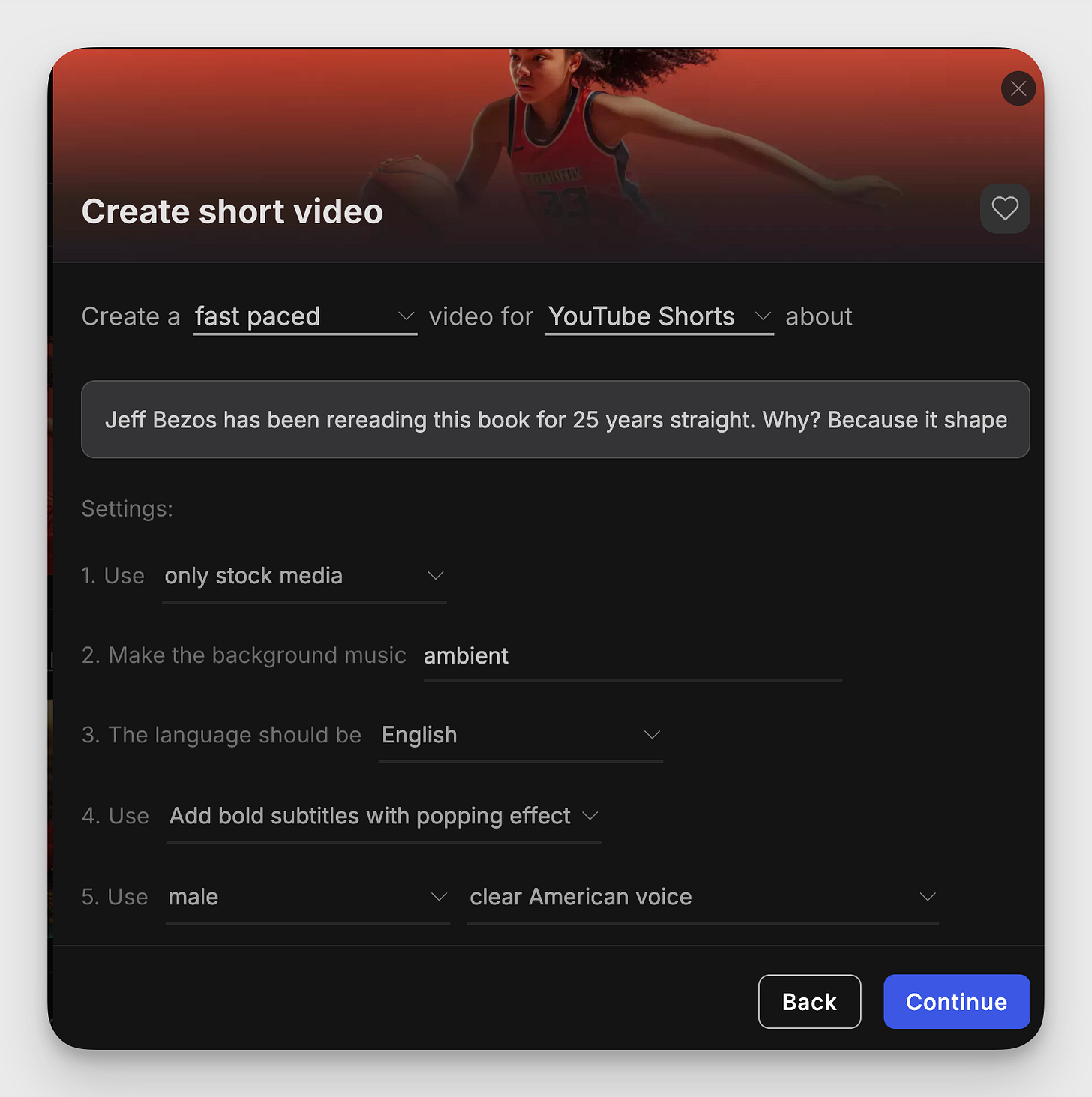

Wow! I've been thinking about creating something similar to the faceless YouTuber concept for a while. Thanks for breaking it down and giving me the confidence to take my first step. Excited to see where this journey leads!
Wow, it's amazing how this helped me learn video creation in such a short time!