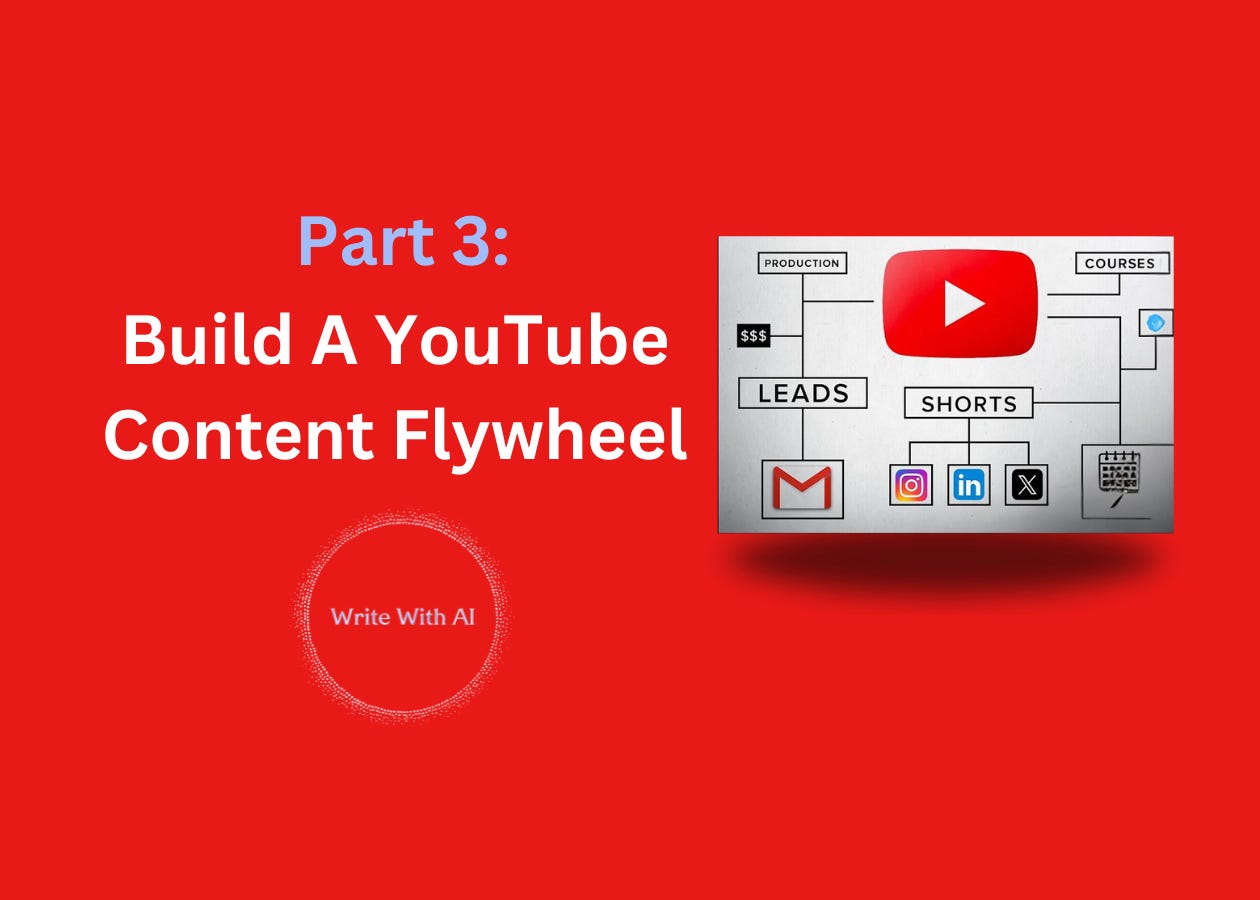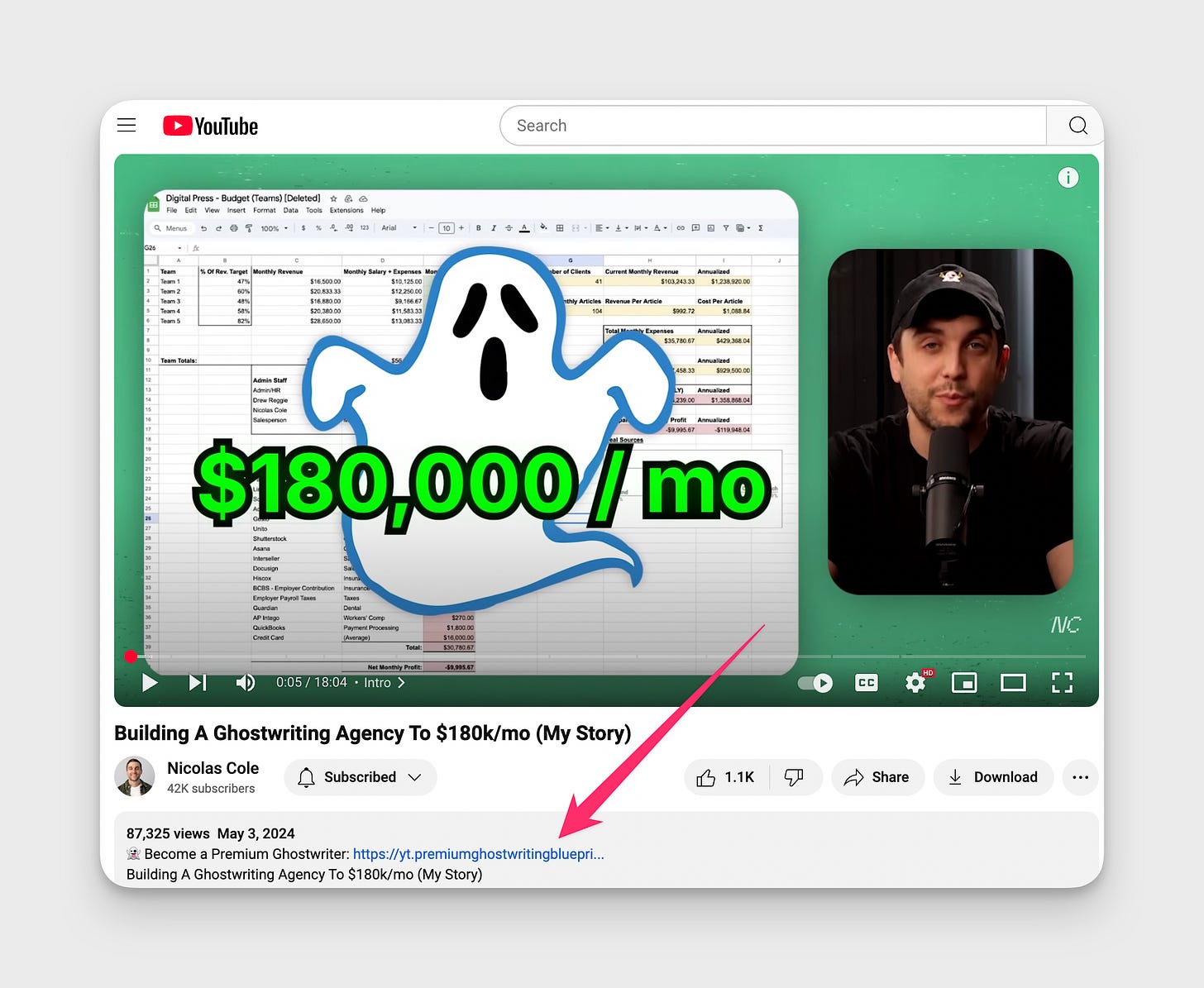How To Capture Leads From Day 1 On YouTube
5-steps to create an email course, collect emails, and own your audience
YouTube traffic is worthless if it doesn't lead anywhere.
Why?
Because if you don’t give people a clear next step, all that attention just disappears.
YouTube is amazing for discovery, but if you’re not capturing emails, you’re just renting attention instead of owning it.
If you look at my YouTube channel, every video points to one of our three educational email courses:
Start Writing Online for our Ship 30 for 30 program
Premium Ghost Writing Blueprint for our PGA academy
Start Writing With AI for our Write With AI newsletter
Short form or long form, it doesn't matter.
I always provide a link to one.
You Don’t Need 30,000 Subs Before You Start Collecting Email Addresses
Think about it.
If you wait to hit 30,000 subscribers, before you start collecting emails, by the time you hit that milestone, you’ve missed out on thousands of potential leads you could have captured along the way. You should be capturing those eyeballs from day one.
And if you're going to spend the next year growing your channel, wouldn’t you rather have thousands of people on your email list by the end of it—rather than just views?
It’s a no brainer, right?
And yet it’s most common missed opportunity I see with writers and creators.
Which is why I’m going to help you avoid this mistake right now.
How To Set Up Your YouTube Opt-in Funnel In 5-Steps
Let's break this down into simple, actionable steps that you can implement right away:
Step 1: Create A Free 5-Day Educational Email Course
This could be a simple 3-5 day email sequence.
Focus on solving one specific problem your audience has.
The key is to make it valuable enough that people would pay for it, even though you're giving it away for free.
Not sure what to write?
Use the prompt below to generate a tailored course for your audience, or check out this post for additional help.
Step 2: Write Your Opt-In Landing Page
You don't need anything fancy or expensive.
I recommend using Carrd which costs just $9/year and is incredibly simple to use. Your landing page should clearly explain what people will get and why they should sign up.
Use this prompt to help you write a simple high-converting landing page content.
It's the same template we use for all our email courses that have generated thousands of leads.
Step 3: Configure Your Email Capture System
For this, I recommend the Carrd + Kit combination to capture email addresses.
Kit offers a free plan that's perfect for getting started. For a quick 5-minute tutorial on how to set this up, watch this walkthrough video.
The technical setup is far simpler than most people think.
Step 4: Add Your Opt-In Link Everywhere
Place it prominently in:
Your video descriptions (near the top)
As a pinned comment on every video
In your channel banner
Mentioned on-screen as a call-to-action
In your channel "About" section
Step 5: Verbally Direct People To Your Opt-In
Don't just rely on links or descriptions—actually tell people where to go in your videos.
I typically say something like: "If you found this helpful, I've put together a free 5-day course that goes much deeper on this topic. Just click the link in the description to get instant access." This verbal direction dramatically increases conversion rates.
The beauty of this system is its simplicity.
You're not building complex funnels or spending thousands on fancy tools. You're just creating a clear path for interested viewers to take the next step with you. This is exactly how I built an audience that wasn't just watching, but actively engaging with my content and eventually becoming customers.
And the best part?
This system works whether you have 100 subscribers or 100,000.
Here’s the Email Course Creator Prompt:
Keep reading with a 7-day free trial
Subscribe to Write With AI to keep reading this post and get 7 days of free access to the full post archives.