The ultimate guide to using Reflect Notes for writing with AI
An AI writing workflow you’ll be excited to use
I've been pretty vocal about keeping my writing process simple.
I have used 50+ productivity apps.
Most of them were too complex, distracting, and a massive waste of time.
And in 2021, I abandoned every app except for these 3 "basics."
Apple Notes
Google Calendar
And a Muji notebook
That's it.
Every time I've tried something new, it usually ends up being productive procrastination.
But last month, Reflect Notes made me look twice.
You can use it for daily notes, task management, journaling, writing—and they've seamlessly integrated AI right into the workflow.
The app comes loaded with AI writing prompts like:
Write analogies
Create an outline for an article
Find any logical holes and counter-arguments.
Re-write sections you don’t like in a different tone of voice.
Plus you can add your own prompts.
So when you find AI frameworks that work (like the ones we give you here on Write With AI), you can save them right where you'll use them.
I thought Write With AI readers would find this useful, so I invited Sam from Reflect to share his ultimate guide for turning Reflect into your personal writing system.
Here’s Sam:
Your notes are the best place to do serious writing.
When you write, you’re thinking.
And if your note-taking systems and workflows can improve the way you think, they can also improve the way you write. Reflect is designed specifically for this.
Today, I want to show you how I use Reflect to write everything from quick ideas to published articles.
My name is Sam.
I’m in charge of Reflect’s growth.
I know I’m biased, but I think Reflect is the absolute best tool for writing.
Before Reflect, I spent more time thinking about writing than actually writing. And let’s be honest, it’s hard to start with a blank page. But when you have a frictionless tool that supports how you work naturally—the writing process is more pleasant, efficient, and productive. Which is exactly how Reflect has helped me.
At a high-level this is my writing workflow:
Capture ideas with an audio note
Transcribe my thoughts and organize them into simple key points.
Then I either type the draft, continue using voice notes, or use Reflect's AI tools for editing and polishing.
It’s fast, fun and still has me doing 100% of the actual writing—even while leveraging AI.
Let’s break it down.
Step 1: Transcribe your thoughts via an audio note.
Transcribing an audio memo in Reflect.
Once you know what you want to write about, transcribe an audio note with all of the information, insights, and points you want to make.
They don't have to be organized or in order. Just start rambling and regurgitate everything your brain is holding on that topic.
It's usually best to do this while walking around outside or even taking a shower. Choose wherever you do your best thinking, but try to record as soon as inspiration strikes.
I have my iPhone 15 action button set up for one-click Reflect audio recording. This allows you to capture ideas whenever inspiration strikes, without worrying about structure or organization.
Step 2: Organize the transcription into key takeaways.
Key takeaways from a voice transcription.
Once you're confident you have transcribed most of your thoughts around the topic, run an AI prompt on the transcription that organizes it into key takeaways.
This prompt is built into Reflect’s AI assistant.
Next you can either order them manually yourself, or ask AI to order them for you so that the article has a nice flow. Likely, you'll want to use a combination of these two techniques.
You could of course have AI generate a full article outline for you, although this tends to come with more errors and you'll have to do more editing.
I prefer a straightforward list of talking points that will guide the article's flow.
A simple key takeaway list often works much better.
Here’s the prompt:
Create an outline for an essay about the topic below in the described format.
Topic:"""
{{Insert Your Text}}
"""
Format:"""
1. Introduction
- < sub section >
- < sub section >
- < sub section >
2. < section >
- < sub section >
- < sub section >
- < sub section >
3. < section >
- < sub section >
- < sub section >
- < sub section >
4. < section >
- < sub section >
- < sub section >
- < sub section >
5. Conclusion
- < sub section >
- < sub section >
- < sub section >
"""
Do not return anything other than the outline.
Do not wrap responses in triple quotes.
Do not translate the text.
Step 3: Write your article around the talking points.
You now have a very basic outline to write off of.
You might choose to “write” by typing manually, or you can try speaking your writing out-loud with the transcriber.
Transcribing is often faster and sounds more natural. Just note that if you transcribe your writing it might end up more verbose than your typed writing otherwise would.
Here’s the prompt:
Write a blog post using the outline in triple quotes below.
Use plain and simple language.
Do not return anything other than the blog post.
Do not wrap responses in triple quotes.
Do not translate the text.
"""
{{Insert Your Text}}
"""
Step 4: Use AI to improve your writing.
Once you have finished writing your draft, you'll need to do some copy editing, as well as fix things like grammar, spelling and typos.
Reflect has these prompts built in directly as well.
Running the copy editor prompt in Reflect.
Here’s the prompt:
Act as a copy editor.
Go through the text in triple quotes below.
Edit it for spelling mistakes, grammar issues, punctuation, and generally for readability and flow.
Format the text into appropriately sized paragraphs. Make your best effort.
"""
{{Insert Your Text Here}}
"""
Return only the edited text. Do not wrap your response in quotes.
Do not offer anything else other than the edited text in the response.
Do not translate the text.
If in doubt, or you can't make edits, just return the original text.
You can also get fancy with some custom prompts that improve the authority of your writing.
Some examples:
Fact check your writing.
Translate your writing into other languages.
Add research that backs up your arguments.
You can copy custom prompts for all of the above from this spreadsheet.
That’s it.
PS…Want to see how I “chat” with my notes using Reflect?
Check out my research process in the video below.
And if you’re looking for a note-taking app that will improve your writing…
What did you think of today’s newsletter?
❤️ Loved it. Refer it to a friend or drop a 🙌 below.
🫤 Meh. You can unsubscribe here. Or manage your subscription here.
🥳 I’m new here. Welcome! Grab these 3 resources to get started writing with AI.
🤩 Give me more. Check out reader favorites here (and all our free & paid products here).




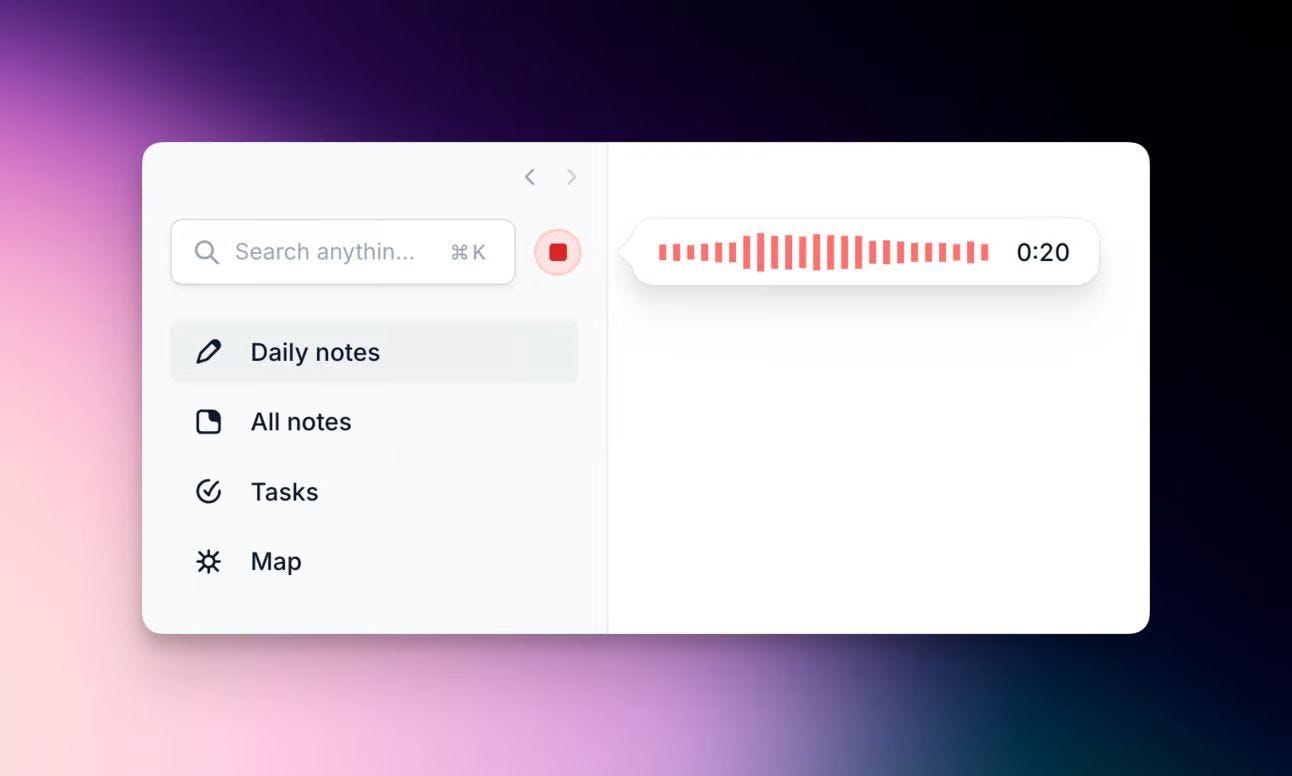


I am trying for the past 2 days get subscription for Fiction Writing with AI and it is impossible to get.