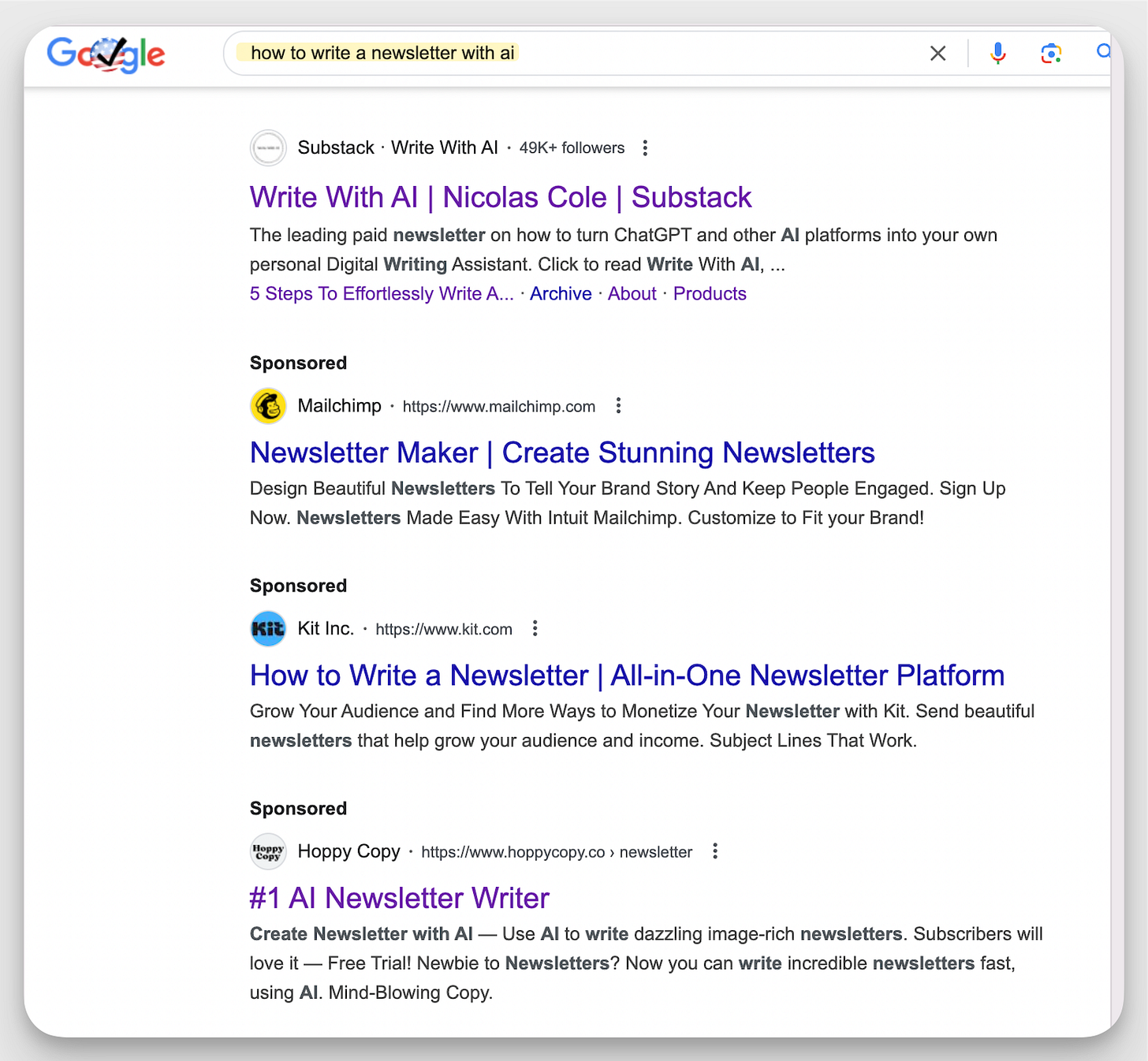Substack SEO Strategy
Why SEO Matters (Even For Newsletter Writers)
“Wait, newsletters are an email thing, right?
Yes, but…
Your newsletter posts don't just live in people's inboxes. They live on your Substack page. And that page? It's a website Google can find, index, and send traffic to.
It’s a powerful loop.
Someone searches "how to write a newsletter with AI." They find your detailed guide on Substack. Love it. And then they subscribe for more. Why? Because they were actively looking for the solution you provide.
Without SEO, this doesn't happen.
Unfortunately, most Substack writers ignore this newsletter growth channel. If your newsletter isn’t optimized for search, you're invisible on Google. Which means you’re leaving potential subscribers on the table.
For context, 1% of our Write With AI traffic comes from Google and converts subscribers at 4X the rate of any other source.
Here's a quick gut check to see if a little SEO effort might be worth your time:
SEO Makes Sense If:
You write how-to content or tutorials
You're building a library of content in your niche
You create timeless content that solves specific problems
Your ideal readers actively search for solutions
Skip SEO If:
Your newsletter is more diary than directory
You write personal essays or narrative pieces
For example, if you're writing "The Art of Sourdough Baking," SEO can help curious bakers find your expertise. But if you're writing "Letters from my London Life," focus on delighting your subscribers instead.
Not sure where you fall?
Ask yourself: "Would someone search Google for what I write about?"
If yes, keep reading.
If no, stick to what's already working for you.
Let’s dive in.
For easy access to all 10 prompts in this post, scroll to the end for a link to the Substack SEO Strategy Notion doc
“Doesn’t Google ignore content from Substack?”
Not exactly.
Google does treat Substack domains (like yourname.substack.com) differently from custom domains, which can sometimes make ranking a bit tougher. However, with Substack’s strong domain authority and custom SEO features, you still have a solid chance of ranking well—if you use a strategic approach.
This guide will show you how.
Quick aside: Optimizing your titles, post descriptions, and content can also improve your visibility within Substack. The internal search helps users discover your newsletter, but it’s not as SEO-driven as Google.
The Biggest Mistake Substack Writers Make That Impacts Their Newsletter SEO
Most people who want to optimize their newsletter using SEO make the same big mistake.
They target broad, popular topics like “indoor gardening.” Because they want a lot of people to see their post. The problem is broad keywords put you up against massive sites like Better Homes & Gardens, Home Depot, and a decade’s worth of established gardening blogs.
It’s a losing battle.
But when you target specific niche search phrases you have a much better chance of ranking your newsletter. So, instead of “indoor gardening tips,” go for something like “indoor gardening for low-light apartments” or “best indoor herbs for winter months in Chicago.”
Specificity is the secret.
And it’s the difference between getting buried on page 100 of Google’s search results and showing up right where people need you. This is the game of SEO. 2 years ago, finding these perfect search terms meant hours of tedious research, spreadsheets, and guesswork.
Now with AI, you can quickly uncover what your readers are searching for in minutes without getting buried in a mound of data
Here’s how to do it:
How To Find Niche Keywords Using AI
Let’s walk through this step-by-step.
Step 1: Start With Seed Keywords
All SEO begins with understanding your “seed” keywords.
Seed keywords are the topics and subtopics your audience searches for in your niche. For example, let's say you are in the indoor gardening niche. Then seed keywords for your topic might be, “indoor plants,” or “indoor herb garden,” or “how to tell if a succulent needs water.” These are all potential content ideas for your indoor gardening newsletter that you could rank for and have Google direct traffic to your Substack.
Here’s how you can find them:
Ask AI to create keyword suggestions around your core topic.
Generate 20 seed keywords for [TOPIC] that include:
- Basic terms
- Subtopics
- Common questions
- User problems
- Purchase intent terms
- How-to searches
Sort them by likely search volume.
From your seed list, you want to pick the most promising keywords to expand on. In our next step we'll get more specific and build out related content around these seed keywords. This strategy shows Google you're a valuable source, helping your content rise in the rankings over time. We don't want to use our seed keywords at first because they are too big to compete for.
AI can help identify keywords, but YOU need to:
Verify search volumes using a tool like Google Keyword Planner
Check actual search results to understand who’s ranking for these terms
AI can suggest topics but can't tell you how popular they are.
Try this prompt for a quick list:
I want to compete for the keyword(s): [Keyword(s)].
Who are my top 10 competitors?
Name them. And tell me what they offer in 1 sentence.
How competitive is the keyword?
Estimate search volume and competition level.
Pro-tip: If you have a ChatGPT+ subscription, turn on the search function. It’s not as accurate as Google, but you can get a quick idea.
Let’s move to the next step.
Step 2: Niche Down On Your Seed Keywords
Now that you’ve got a list of keywords, you need to narrow it down.
Pick 1-3 keywords with decent volume and manageable competition. Let’s say “indoor herb garden” has a strong search volume. From here, you want to expand your seed keyword into long-tail variations like “how to start an indoor herb garden” or “best containers for indoor herbs” to capture specific user interests.
This helps you create content that attracts and aligns with your audience’s needs.
Here’s a prompt to generate 50 different long-tail “specific” keywords:
Generate 50 long-tail SEO keyword phrases for indoor herb garden.
Focus on these categories:
1. Problem-solving phrases ("how to fix", "ways to solve", "dealing with")
2. Question-based searches (what, why, how, where, when, who)
3. Comparison phrases (versus, vs, compared to, or, alternative to)
4. Qualifier phrases (best, top, essential, complete, ultimate)
5. Demographic-specific phrases (for beginners, for professionals, for [specific user])
6. Addition phrases (with, without, for)
7. Extension phrases (e.g. extend primary word with words that start with a, b, c, etc.)
8. Location-specific variations (if relevant)
9. Emotional phrases (frustrated, confused, worried, excited)
10. Time-based phrases (2024, quick, fast, instant)
For each keyword phrase:
- Focus on natural language patterns people actually type
- Keep phrases between 3-7 words
The prompt is the equivalent of running a check in Google. For example looking at autocomplete suggestions as you type, the "People also ask" box, and "related searches" at the bottom.
Tip: If you want more keywords for a specific category, follow up with a prompt like, “Please generate 20 more long-tail question-based searches.”
Step 3: Evaluate Your Long-Tail Keywords
When AI gives you these long-tail keywords, you need to filter them through three questions:
Does this keyword match what your newsletter offers? For example, if AI suggests "best hydroponic systems for industrial farming" but you write about small-space gardening for beginners, that's completely wrong for your audience.
Would your reader type this into Google? For example, "indoor herb garden layout ideas for small apartments" might be perfect if your readers are urban gardeners.
Is this keyword too competitive? Google the keyword. If you see mostly big brands or comprehensive guides from established sites, keep looking. You want to see smaller blogs, forums, or Reddit threads in the results.
With your refined keyword list in hand, run each of them through the below prompt to see exactly how to start building your SEO content strategy: