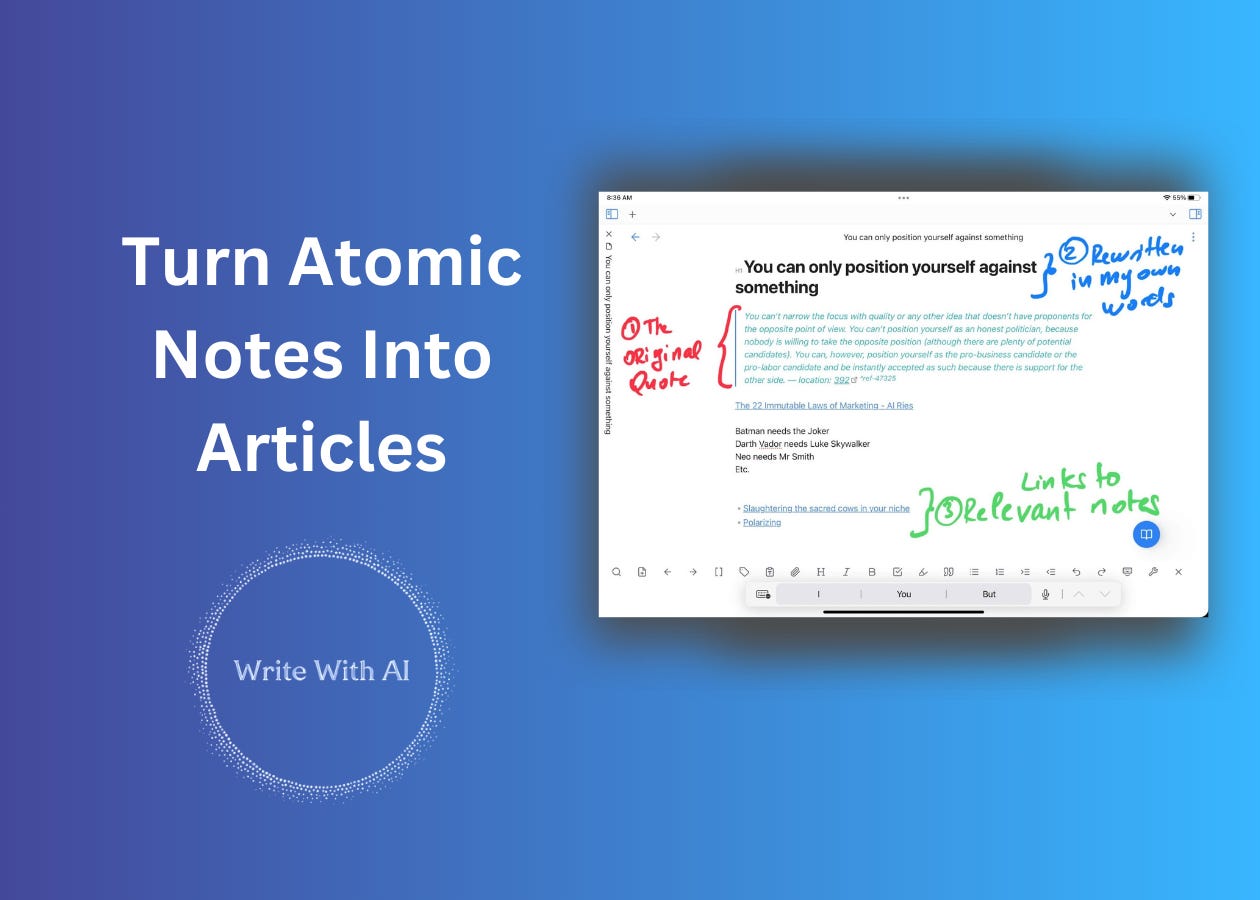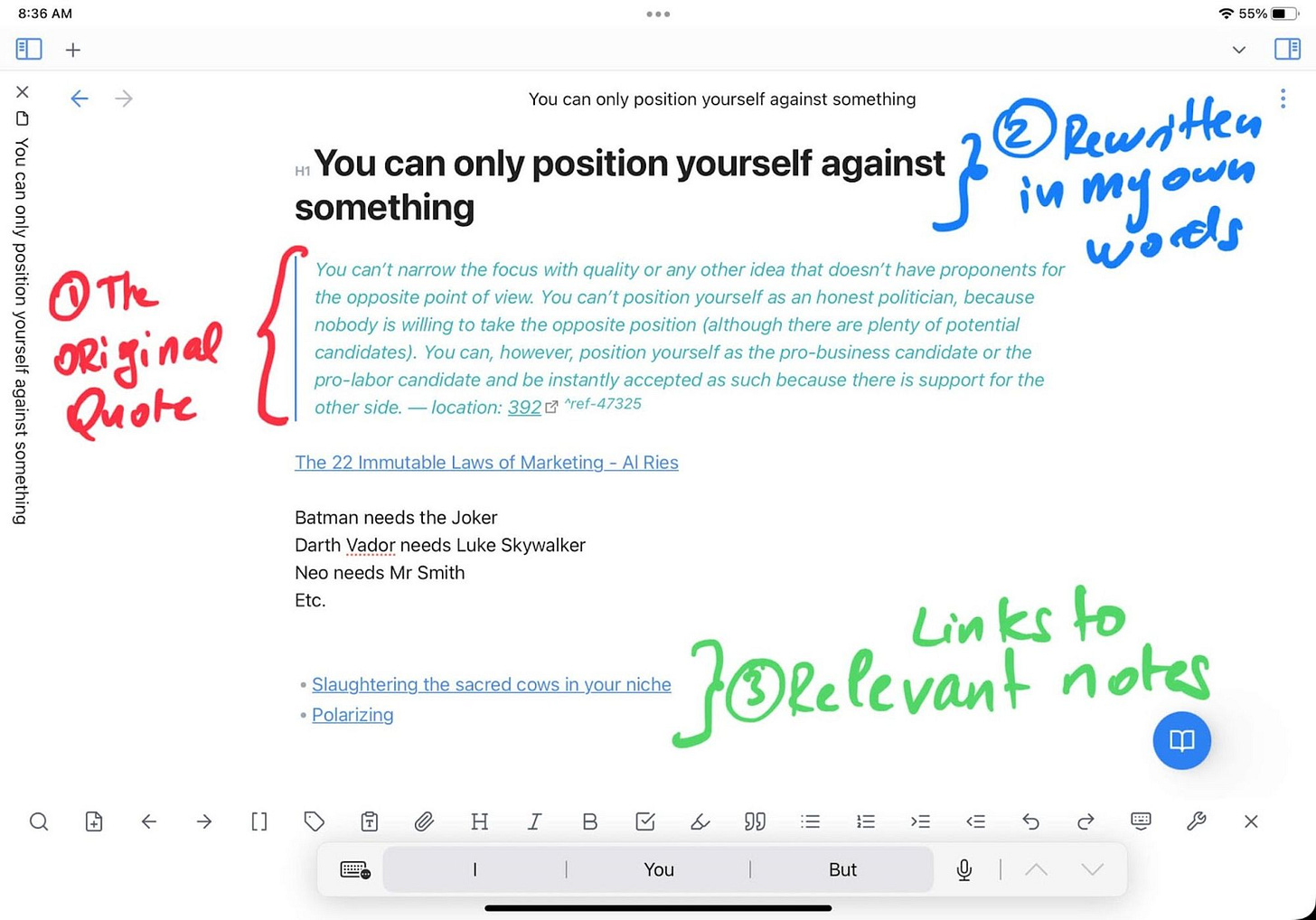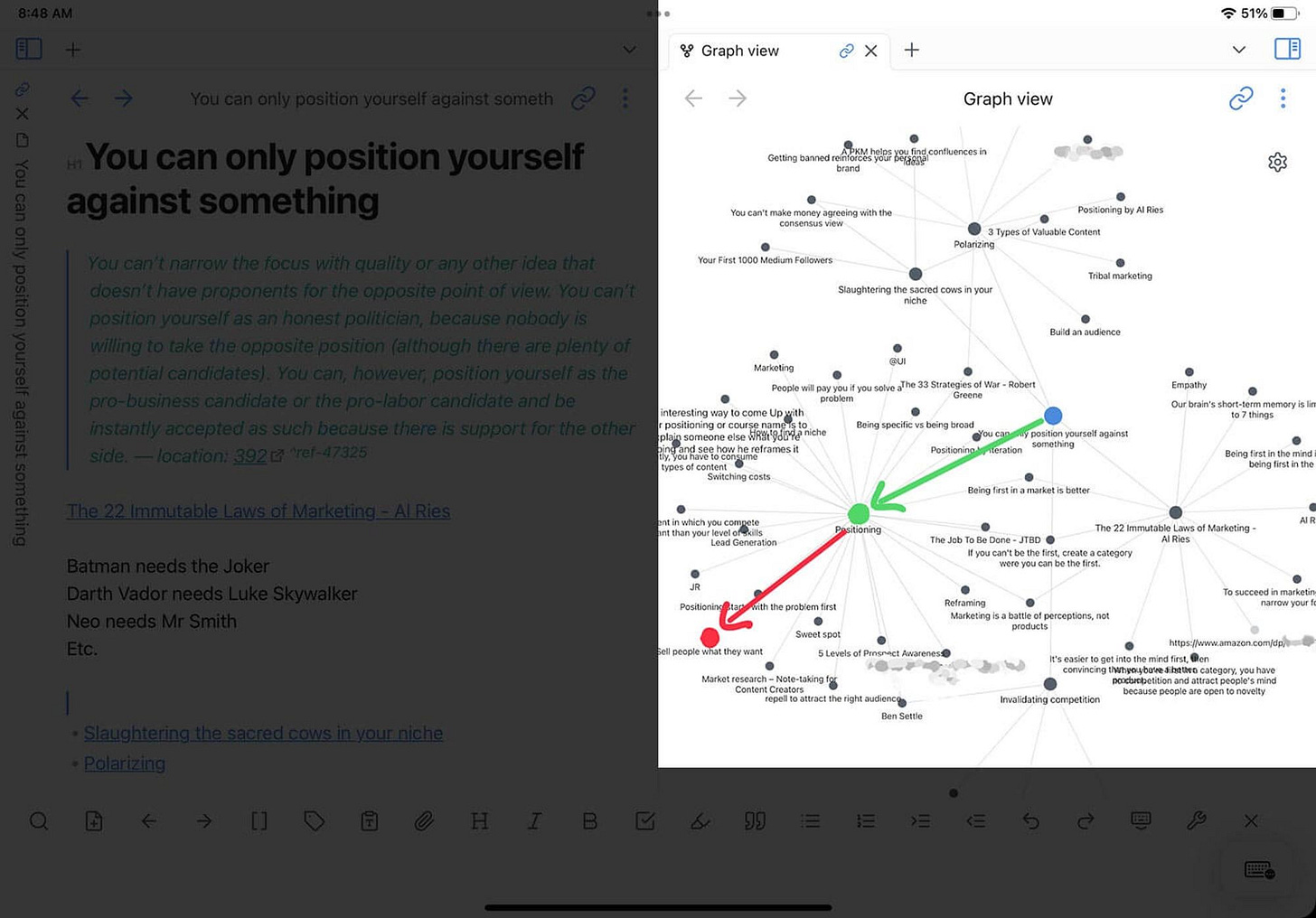On Friday we launched Substack Chat inside Write With AI. In case you missed it, we did an AMA style prompt writing session. Check out the chat for tons of ideas you could automate with AI here!
Add more ideas, 👍 your favorites, and don’t miss the link to the Notion doc with free bonus prompts. (We’ll do it again soon.)
Ahoy, Digital Writers!
You’re in for a treat today.
We’ve brought our friend Matt Giaro back for an epic post on how to craft 800-word thought leadership articles by training AI to write with your notes.
If you are fan of the Zettlekasten method or Tiago Forte’s Building A Second Brain, you’re gonna enjoy this. Because when you hire AI as your “Copilot” to unpack, combine, and write with insights from your notes in novel ways on a regular basis—you’ll not only streamline your content creation process, but also boost your visibility online, keeping you top of mind as a thought leader in your industry.
Here’s Matt:
If you rely on AI to come up with ideas, then you’re literally writing about the same stuff as your competitor next door.
We’re all using the same AI models! And AI is nothing else but a “prediction machine.” It predicts text based on calculations. So, when all you do is rehash ideas others have already talked about, your content gets no traction.
There’s a simpler and better way to stand out.
Come up with your own unique insights FIRST and then pass them to AI. And if you’re anything like me… then you probably already consume a lot of content and take notes (insights). Which means you can literally train AI with your notes to start creating thought leadership content that sets you apart.
Let’s see how.
The secret behind unique AI-written content
If you want to write unique content with AI, there are two things to consider.
The way you write (I’ll show you how to easily train AI for that later in this article.)
The ideas you’ll share in your content.
Original content is about ideas. But what makes original ideas?
Well, let me hand over the mic to Mark Twain:
“There is no such thing as a new idea. It is impossible. We simply take a lot of old ideas and put them into a sort of mental kaleidoscope. We give them a turn and they make new and curious combinations.”
Original ideas are nothing else but combinations of ideas.
So before heading over to your favorite AI writing tool, let’s see how to “format” your notes in a way that encourages the creation of new ideas AND is easy to train any AI.
The exact way to take notes (and write better content)
My notes used to be a huge mess.
I had no system. Some would be 2,000 words long. Others would contain just a few. As a result, I was confused. Anxiety levels reached new all-time highs. And I had trouble finding the ideas I knew were in my system.
So back in 2020, I decided to take the bull by the horns.
I discovered the Zettelkasten note-taking method.
I won't go into the weeds of how I fine-tuned it for content creation (you can learn more about it on this link). However, there's a critical process that I implemented: it's called "atomic notes." As a Write With AI reader, you're already familiar with atomic essays. You can "import" the idea of atomicity into your note-taking system. Instead of creating notes randomly, I isolate each note and boil it down to one single idea.
This helps when it comes to combining notes (ideas) together.
Here's an example:
Below you'll find a highlight that I pulled from a marketing classic called "Positioning" by Al Ries. I isolated the quote (1), then rewrote it in my own words (2), which became the note title.
By rewriting ideas in your own words, you distill them to their essence.
It's the kind of mental workout you want to practice to remember what you learn and use it to spark new ideas. It will help you build "idea building blocks" you can assemble at will.
Next time you jot down a note, stop and ask: "Is this just one clear, concise idea?" If not, break it down. Rewrite it. Wrestle a bit with it.
Make each idea its own star.
The best way to organize your notes
Most note-takers use folders and tags to keep their notes clean and organized—but they never worked for me.
They're the equivalent of stuffing everything into a closet and hoping it stays tidy. Newsflash: It never does. Worse, tags and folders were also silently preventing me from combining ideas together. My notes were neatly boxed, each in its own little compartment. It felt organized. But in reality, it was like trying to build a jigsaw puzzle with the pieces locked in different rooms.
I was limiting the potential of my ideas by confining them to these tiny, isolated cells.
As an example, a note related to “copywriting” could never collide with a note related to “self-improvement”. The reason? Well, those stupid tag and folder boundaries. Then, I discovered a new way to organize notes. And it was like opening the doors to all those rooms
Enter: backlinks.
Suddenly, my ideas could roam free, collide, and merge in ways I never anticipated.
They encourage unexpected connections, fostering creativity rather than stifling it. The reason is because you can link notes from different topics together… as long as they make sense to you. And then, quickly assemble them together. (More on that, in the next section.)
The first step is to use a note-taking app that has a backlink feature.
They’re a lot of them.
I personally use Obsidian because it works on all devices and has all the features I need. If you look back at the previous screenshot, you see that I didn't add any tag or folder to the note. I simply added a few links (3). This act, as small as it may seem, begins to weave a rich, interconnected web from your once-isolated ideas. So, ditch the old-school methods and watch your notes come alive in a dynamic dance of creativity.
Let’s see how.
Visualize your ideas and spark new ones
Now, your notes are ready to generate new insights.
All you have to do is explore the links you’ve created and combine ideas together.
I’m a visual thinker, that’s why I can’t live without Obsidian’s “graph view” function. It allows you to see the connections between your notes like this:
My eyes simply scan the graph... and I can easily come up with a few notes to use in a listicle... or come up with unique insights by combining ideas together.
And here's an idea I found in just a few seconds by looking at the graph above.
Notice two ideas here:
"You can only position yourself against something" (blue dot) and
"Sell people what they want." (red dot)
This sparked the following insight:
You should position yourself (or your product/service) against what people currently do by identifying what people want.
Here are some examples:
People want to…
Build apps without learning how to code.
Sell online courses without learning copywriting.
Get followers on social media without having to create daily and spend 3 hours glued to their screen interacting with others.
This tiny insight gives me an avalanche of ideas. I can even build complete products around this one simple idea.
In fact, I heard the great Kennedy saying that:
"The most enduring entertainment product, as well as information product, tends to be about big ideas."– Dan Kennedy
One of the best examples is his Magnetic Marketing course that has been selling for 20+ years and is all about one idea: Stop chasing clients. Start attracting them.
That’s the power of a big idea.
Now, all you have to do is simply create an outline based on your notes.
Here’s the first part of the outline I’ve been using for this article:
The interesting thing here is that all these are my own unique insights about the subject.
And each blue link goes back to an atomic note that contains the idea…which I can then pass on to ChatGPT to give it enough context so that it really understands what I want it to write about.
This is a game-changer.
Train AI to write like you
The skeleton of your content is ready.
You have everything you need to make AI write about your ideas. But how do you actually make it sound like you? Because if all you do is ask it to write an article based on your outline… you’ll end up with robotically written content nobody wants to read.
I used to mock ChatGPT openly precisely because of that.
Truth is, I was just ignorant.
I didn’t know that you could train ChatGPT to sound like you. All I did was use the generic prompts you see everywhere on the internet. But after spending 100+ hours in trial and error, I finally cracked the code.
There are two ways to do it.
Keep reading with a 7-day free trial
Subscribe to Write With AI to keep reading this post and get 7 days of free access to the full post archives.