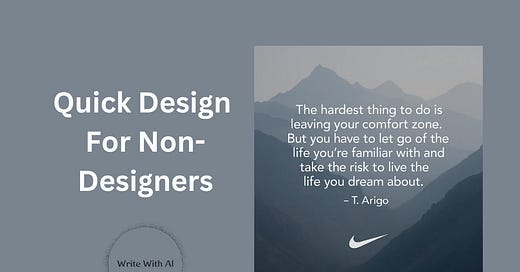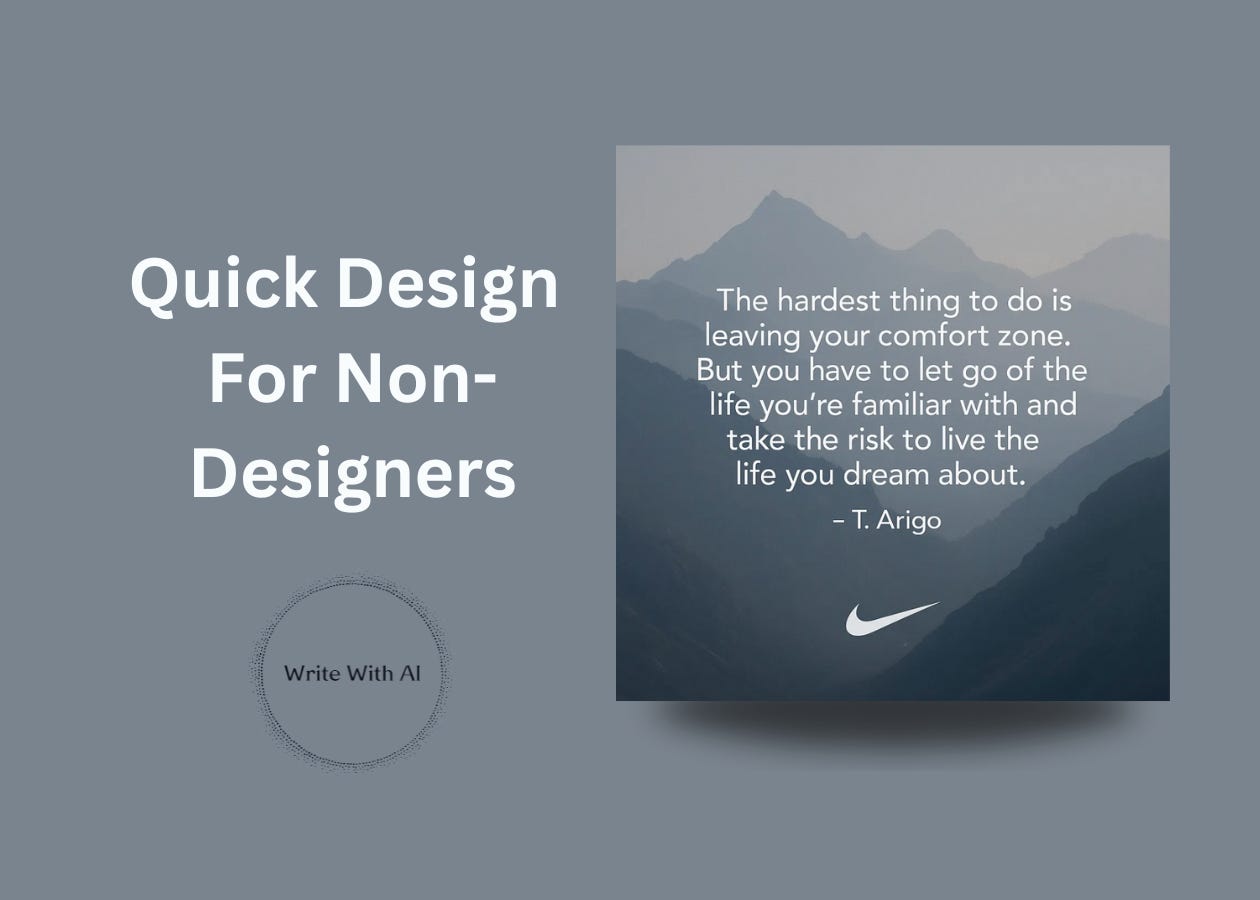Make eye-catching quote cards for your LinkedIn with ChatGPT 4o
5 uber-simple designs (perfect for non-designers)
If you’re already writing with AI, why not monetize those same skills and land high-paying clients as a Premium Ghostwriter?
Click here for a free, 5-day email course on how to get started.
Three years ago, I spent $1,500 hiring a designer to turn quotes from my book "The Art and Business of Online Writing" into shareable images.
Today, you can do the same thing with ChatGPT 4o in minutes—for free.
With just a few simple prompts, you can transform any idea into a simple quote card without any design skills, clunky Canva templates, or hours of back-and-forth with a freelancer.
Why Use Quote Cards On LinkedIn?
A few reasons:
They build credibility. Quoting experts positions you alongside them in your reader's mind.
They're highly shareable. People love to repost wisdom that reinforces their beliefs.
They extend your reach. The LinkedIn algorithm rewards posts with images.
With quote cards, you can share both your own insights and wisdom from others that your audience will appreciate. It's a simple way to add variety to your content mix.
Before we get to the 5 templates, let's talk about design.
Design 101 (For Non-Designers)
Full transparency:
I’m not a designer. But I have taste. I know what good design looks like when I see it. And I’m betting you do too. Whether it’s the clean lines on an Apple iPhone box, or the color-coded clarity of a Tokyo subway map—you recognize good design instantly.
This is visual design at work.
And once a design friend pointed these principles out to me, I started seeing them everywhere. You can think of these as the "cheat codes" for non-designers.
Here are the 3 most important design elements you need to know when designing a quote card:
Contrast (color & size) Contrast creates visual interest and guides the reader's eye to what matters. Dark text on light backgrounds (or vice versa) makes your quote instantly readable. Make the quote larger than the attribution to show what's most important. When someone glances at your card, contrast tells them exactly where to look first.
Consistency (typeface & style) Consistency makes your designs feel intentional and builds your personal brand. Stick to 1-2 fonts maximum (one for headlines, one for body text). Choose a color palette of 2-3 colors and use them across all your cards. This is how people start recognizing your content before they even read it.
Space (negative & alignment) The secret weapon of professional designers is how they use empty space. Don't fill every pixel—the "emptiness" makes your content feel premium. Line up elements along invisible grid lines and keep text away from edges to create breathing room. Professional designers know that what you leave out is just as important as what you put in.
Now, let's see how these principles translate into five specific quote card styles you can create with ChatGPT
5 Quote Card Styles For LinkedIn
Bringing your quote cards to life is easier than you think.
You have two options:
Use ChatGPT-4o with image generation capabilities (the fastest method)
Copy these prompts into DALL-E, Midjourney, or other AI image generators
For this guide, we’ll use ChatGPT.
Just plug in your preferences like brand colors, fonts, or images into each prompt.
I’ve included the exact prompts below so you can start creating right away.
Style 1: The Minimalist Wisdom Card
This style uses one bold statement on a clean background.
Perfect for short, powerful quotes.
AI Prompt:
Keep reading with a 7-day free trial
Subscribe to Write With AI to keep reading this post and get 7 days of free access to the full post archives.