5-step "layer method" to build your visual brand identity fast with ChatGPT
These image hacks blew my mind
Today’s post is written by Andrew Lane—founder of Design Hacker, 7-figure brand builder, and creator of the Mood Board Method. He helps entrepreneurs build their premium brand online.
After hundreds of hours prompting ChatGPT (and waiting on images to render)…
I finally cracked the code on how to create consistent, on-brand pro-level visuals (while completely avoiding cheesy AI garbage).
Most people try to generate brand visuals in one shot.
"Make an Instagram photo for my Swim Analysis software."
And you get what you’d expect:
A generic layout
Awkward text placement
And visuals that don't align with your brand.
Even if you do get lucky, most images are a bit…off.
(Notice the hands for feet.)
Now to be fair, AI image generation has improved significantly in the last year.
Even with a mediocre prompt, you can generate incredible visuals.
I want to show you how you can do even better…
So you don’t waste hours re-rendering images that still aren't right.
If you follow the process below, you can create a complete visual identity with pro-quality slide decks, social graphics, iconography, typeset, and a beautiful brand pallet that suits you in under an hour.
What used to take years of practice to see…
AI helps you do in a few clicks.
It’s kind of wild.
Let’s break it down.
(If you prefer to watch me do this live, check out the full video tutorial below👇)
The Layer Method: My Secret To Brand-Perfect AI Graphics
Instead of trying to generate images in one shot, I break the process into 5-steps:
Mock up the initial concept
Generate individual layers separately (backgrounds, stock photos, accent elements)
Drop these elements into Canva, Google Slides, or your preferred design tool
Assemble the layers with your branded fonts and colors
Save everything in your asset library
This method gives you creative flexibility, brand consistency, and faster output—without relying on a single perfect prompt.
And you’ve got reusable, on-brand visuals ready for all your future content.
My Step-By-Step Visual Brand Building Process With ChatGPT
Let me walk you through exactly how I do this, with simple prompts you can use right away.
Step 1: Feed ChatGPT Your Brand Context
Before creating any visuals, I help ChatGPT understand my brand by providing:
Business information
Ideal customer details
Overall brand goals
Content style and tone
Pain points and solutions
The more context ChatGPT has about your ideal customer and how you help them, the better it can create targeted visual content that resonates.
Example Prompt:
I need help developing visual branding for my fitness coaching business called "FitLife Coaching." We help busy professionals get in shape with 30-minute workouts. Our clients are mostly 30-45 year olds who work in corporate jobs and want efficient exercise routines.
Step 2: Develop The Visual Concept Through Conversation
I start by having ChatGPT describe the brand in words before creating any visuals:
Ask ChatGPT to describe the visual feel and vibe
Request a one-paragraph version to tighten the concept
Ask for a description of the visual that captures the feel without words
Request more abstract descriptions focusing on the emotional feel
Specify that you need backgrounds that work with text overlays
This back-and-forth helps refine the direction before generating any images. I guide ChatGPT toward a clear visual concept by providing feedback like "make it more aspirational and luxe" or "this needs to be more muted for text overlays."
Don't skip the written description phase!
This helps ChatGPT understand exactly what you want before creating any visuals.
Example Prompts:
Describe the visual feel for FitLife Coaching.
Now describe what the background images should look like.
Example Response You Might Get:
"FitLife Coaching should have a clean, energetic visual identity with a color palette of deep blue, vibrant green, and crisp white. Imagery should show professionals fitting workouts into their busy lives in modern environments. Typography should be bold yet approachable, with plenty of white space for a clean, efficient look."
Step 3: Create Visual Mood Boards
Once the written description feels right, I have ChatGPT create a visual mood board. I usually request several concepts to see different directions.
After reviewing the mood boards, I select the direction I prefer and ask ChatGPT to show how my brand would look across different marketing assets:
Website
Social media
Email newsletters
PDFs and workbooks
Course materials
This gives me a better sense of how the visual identity works in different contexts.
Example Prompts:
Create a visual mood board for FitLife Coaching.
Show me how this would look across different marketing materials.
Step 4: Extract Individual Layers
Here's where the magic happens.
Rather than using these mockups directly, I:
Take screenshots of elements I like
Ask ChatGPT to recreate specific elements in higher resolution
Request variations with specific changes
Build a library of background images, stock photos, and accent elements
For background images, I request them in different aspect ratios (16:9, 9:16, etc.) to use across platforms.
Example Prompts for Background Images:
Create a clean background image for FitLife Coaching that would work with text overlays.
Example Prompts for Stock Photos:
Generate an image of someone doing a quick workout in a home office setting.
Example Prompts for Accent Elements:
Create transparent fitness icons I can use as overlay elements.
Step 5: Build Your Asset Library
I continue building my library by asking ChatGPT to generate:
Background images: Request these without text for maximum flexibility
Stock photos: Describe scenarios relevant to your brand
Accent elements: Ask for "transparent sticker-style images" or dust/particle effects
When you run out of ideas, simply ask ChatGPT for "10 more image ideas" and it will generate new concepts. Then request a grid showing all the ideas so you can pick your favorites to create.
BONUS HACK: If you see inspiration elsewhere (like in a magazine), take a photo and ask ChatGPT to "make an image exactly like this, but with no text" and specify your desired dimensions.
Example Prompt for Getting More Ideas:
Give me 5 more image ideas for FitLife social media content.
Practical Tips For Best Results
Keep prompts simple but specific: You don't need paragraph-long prompts once ChatGPT understands your brand
Create variations: Ask for 3-4 variations of each element to give yourself options
Use screenshot references: If ChatGPT creates something you like in a mockup, take a screenshot and ask it to recreate just that element
Request transparent backgrounds: Always specify transparent backgrounds for elements you'll overlay
Focus on quality over quantity: A few perfect elements beat dozens of generic ones
Ready to create your own branded visual content with ChatGPT?
Here's the steps:
Create a folder structure for:
Background images
Stock photos
Accent elements
Start with a simple brand description
Generate your first mood board
Create 3-5 background images in different formats
Add 5-10 stock photos relevant to your brand
Finish with 1-3 accent elements with transparent backgrounds
Assemble these in your design tool for fully branded graphics
The whole process takes about an hour, but you'll have professional assets you can use for months.
That’s it.
Once you have a system like this, you realize it's just another marketing asset you can create on-demand.
Need graphics for a product launch? 20 minutes.
Want to refresh your social media look? One afternoon.
Building a new lead magnet? You've got the visuals covered.
That's the real power here.
Creating a visual identity is no longer a bottleneck.
It’s your advantage.
-Andrew
PS: If you want to create a world-class Brand Identity in MINUTES using ChatGPT, I put together a free training to help you build your first Mood Board.
Click here for instant access.
What did you think of today’s newsletter?
❤️ Loved it. Refer it to a friend or drop a 🙌 below.
🫤 Meh. You can unsubscribe here. Or manage your subscription here.
🥳 I’m new here. Welcome! Grab these 3 resources to get started writing with AI.
🤩 Give me more. Check out reader favorites here (and all our free & paid products here).








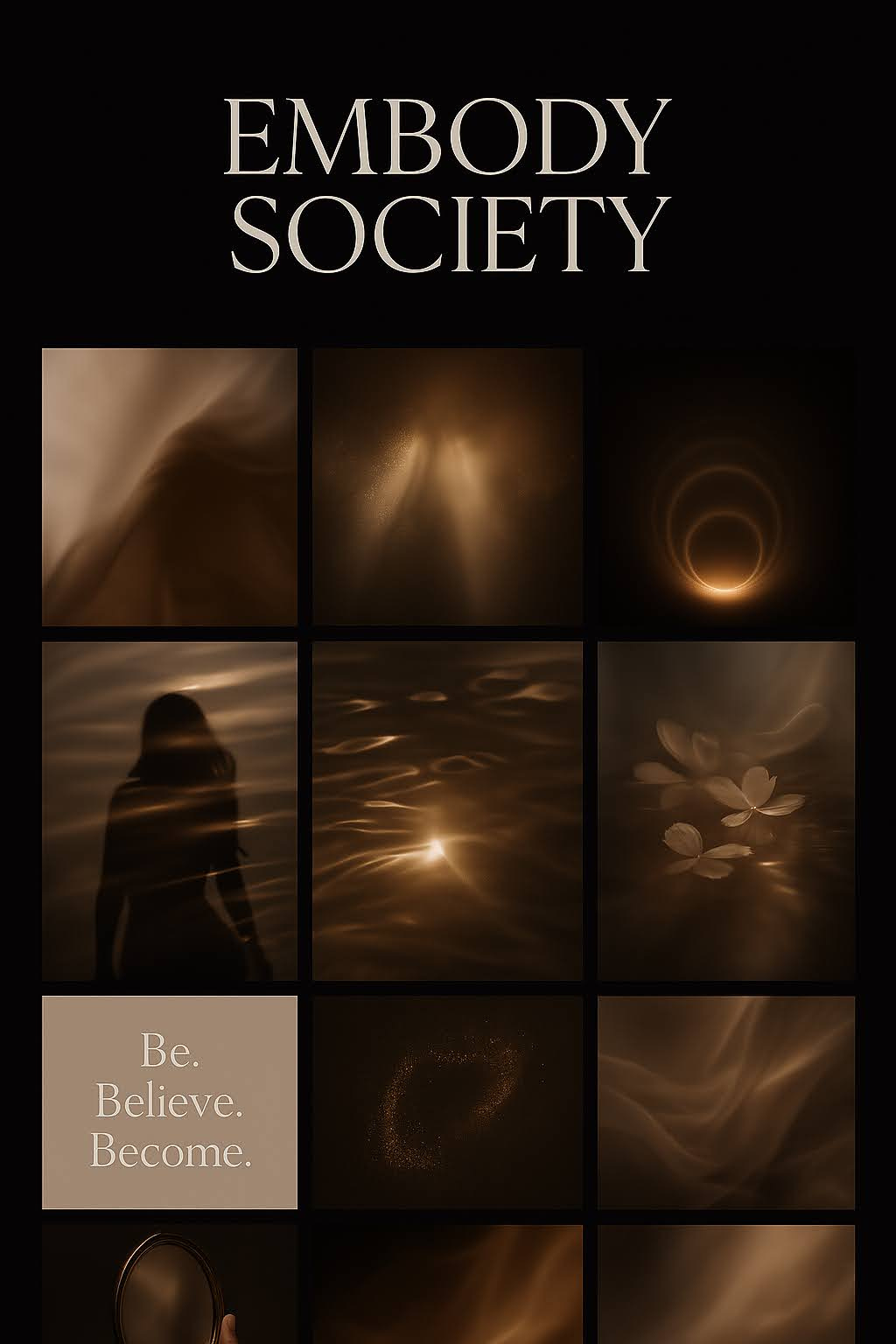
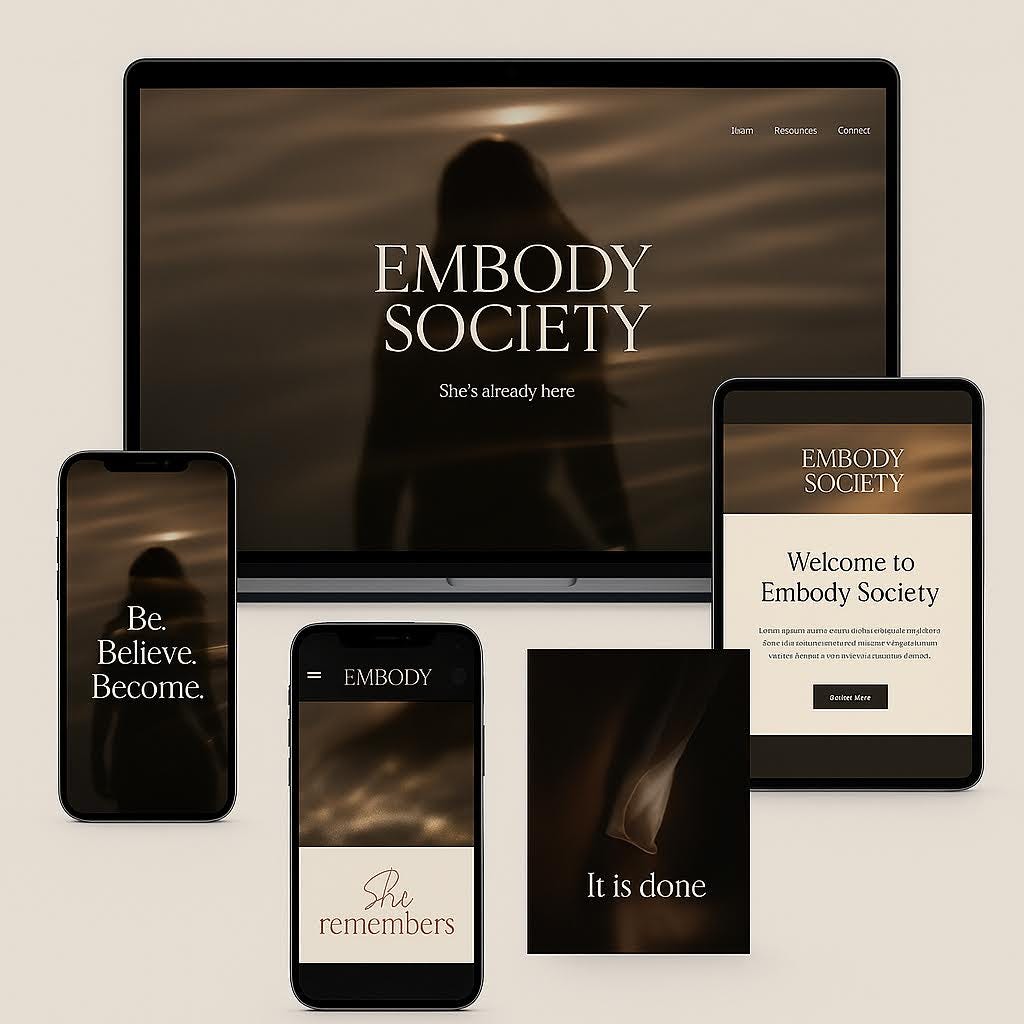






Solid post thanks for sharing this. I’ve had more success using Sora of late. My biggest problem is with sizing. Getting some sizes is easy but say a LinkedIn banner sized has been problematic. Any tips here?
Looks pretty awesome!
I don't need it for myself, but I might need it for a client... Which is where it shines!
👍👍👍